【MAC・インストール不要】コマンド終了時に通知をする方法 3つ
- 2023.04.08
- IT
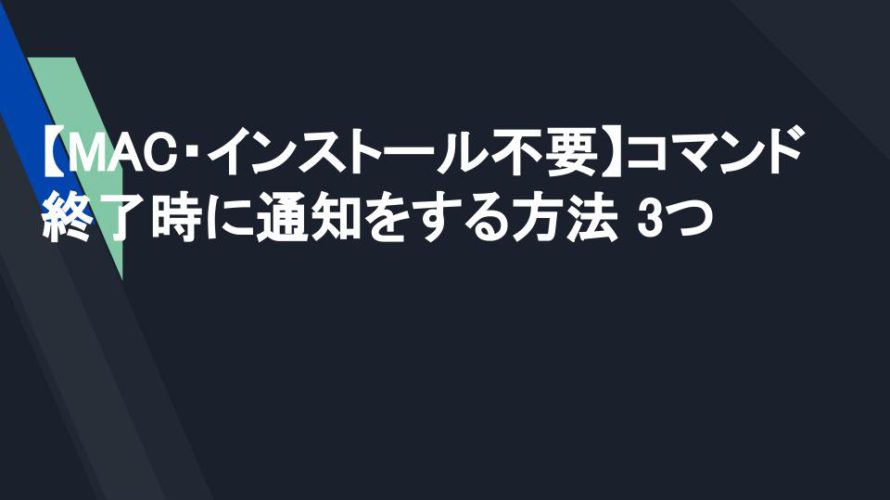
Macのターミナルで、処理に時間がかかるコマンドを実行した際に、終了したら教えてほしい!と思うことはありませんか?
そんなときにインストール不要で実行できるコマンドを3つご紹介します!
音で知らせる
家での作業には良いかも!な方法です。
your_command && afplay /System/Library/Sounds/Ping.aiff
これで終了時に音が鳴ります!
例
create-react-app my-app && afplay /System/Library/Sounds/Ping.aiff
通知で知らせる
これは会社でも使える便利コマンドかと思います。
your_command && osascript -e 'display notification "Command finished!" with title "Terminal"'
例
sleep 10&& osascript -e 'display notification "Command finished!" with title "Terminal"'
ターミナルを最前面に出す
これも地味に便利コマンドかと思います。
your_command && osascript -e 'tell application "Terminal" to activate'
例
sleep 5&& osascript -e 'tell application "Terminal" to activate'
まとめ
いかがでしょうか?
音と通知とターミナルを最前面に出す、これで終わったかなー?とかチラチラみなくても済むようになるかなと思います!